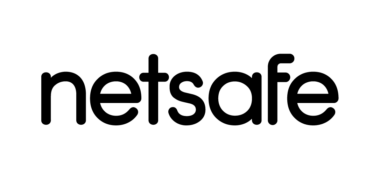AN IMPORTANT MESSAGE FROM THE MINISTRY OF EDUCATION AND N4L

When ākonga learn from home, it’s important to help keep them safe online, and here’s a FREE filter that you can use.
To use the Switch on Safety filter, you need to change the ‘DNS’ setting on your child’s device. Instructions on how to do this are outlined below. Just click on the type of device your child uses below. To find out what’s blocked, read here.
Safety can’t be provided by technology alone – it requires a holistic approach. For tips and advice to support online safety conversations with your whānau check out Netsafe.
Important information
The Switch on Safety filter was launched during Aotearoa’s first Level 4 lockdown in response to the COVID-19 pandemic, and it remains available for whānau to continue to use to help keep their children safe online.
It’s important to note that setting up Switch on Safety may not be as easy as ‘set and forget’. When a Windows or Mac OS device has the Switch on Safety settings applied, they may conflict with the school’s network settings when your child returns to school. If this is an issue, we recommend seeking advice from the school’s IT Lead. It’s also important to understand that the filter doesn’t allow you to manage the device, prevent applications from being installed, or control who has access to the device.
How do you change your settings?

Find
Find where you can change DNS settings.

Switch
Change the settings to Switch on Safety.

Test
Test the device to check it has worked.
When a Windows or Mac OS device has the Switch on Safety settings applied, they may conflict with the school’s network settings when your child returns to school. If this is an issue, we recommend seeking advice from the school’s IT Lead.
Which of these does your child have?
Simply click the logo to download the best instructions for your device.
Supported by: